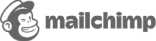REAL CUSTOMERS, REAL RESULTS
Increased reviews from 200 to 2100 reviews and resolved 400+ negative reviews
 1.png)
Doubled their reviews in 2 years & avoided a 1* drop in their average rating
.png)
Increase average rating from 3.6* to 4.6* with a 17% increase in reviews in 6 months

Went from 0 reviews to ranked #1 on Google search for insurance.


 Welcome To iReview
Welcome To iReview
iReview helps you to increase your average rating by making it easy for your customers to leave positive reviews on sites that matter, while helping staying aware to reduce negative ones.
 Integrate
Integrate
 Simplified Integration
Simplified Integration
 Maintain Customer Data in Your Existing System
Maintain Customer Data in Your Existing System
 Utilize Existing Communication Tools
Utilize Existing Communication Tools
 Customize Everything to Fit Your Branding & Identity
Customize Everything to Fit Your Branding & Identity